Improving Your SCADA Analytics Workflow
Sift Explore brings some exciting new features to help your team level up your analytics, as well as the usual fixes and improvements that ensure your portfolio is at the top of its game.
Analytics Plugins
Extensibility and modularity have always been at the heart of our approach to empowering analysts. This began with custom calculated signals and was extended through the scripting sandbox. Now, we provide even more power with a focus on the user experience with the introduction of plugins.
Sift Explore Plugins allow the user to define custom analytics which integrate naturally into their Sift Explore workflow. Referencing a data schema provided by the plugin author, Sift Explore will generate a custom user interface. This ensures quality, improves maintainability, and enables teams to collaborate more effectively.
Sift Explore now provides a powerful plugin interface to generate custom analytics with a slick interface
We’ll be diving more into Sift Explore Plugins over the coming weeks.
Data Quality Flags
Sift Explore has long had a flexible and robust approach to categorizing data for different operating states with its flag system. Now, this flexible approach has been extended to labelling data quality. Users can build rules based on signal and flag values to generate more complex and robust checks for invalid data. And the results of the data quality rules can be visualized directly in the scatter and timeseries modules, and are seamlessly considered within downstream analysis processes.
Sift Explore’s data quality flags enable the building of simple rules to identify points that should be ignored for analysis.
As with everything in Sift Explore, automation is a central consideration and data quality flags are applied whenever new data is added.
New Data Coverage KPIs
Keeping track of data volumes and quality is essential for performance assessments. While Sift has always assisted you with this, to simplify the setup for this basic task, Sift now includes a pre-built data coverage KPI. Just select which instance group, instances, signals and time period you are interested in, and what you want the output timestep size to be, and calculate. The resulting KPI will hold coverage information on the number of missing samples, total samples, and samples marked as having invalid values.
Data Coverage KPIs provide quick & simple information to ensure data issues are picked up promptly.
The KPI can of course be included in pipelines so it is automatically updated as part of your automated processes.
Group by Instance Property
Many analyses start with a simple binned map, assessing how values behave according to various properties or other signals. New in Sift Explore 1.9 is the capability to bin values according to arbitrary instance properties.
Grouping by instance property is a powerful way to build custom analytics on any property of wind turbine or solar instances.
For a wind farm, one might be interested in assessing turbine performance according to where they are located within the farm, nameplate rated power, hub height, or blade model. This is made easy with group by instance property. And with Sift Explore’s flexible instance data model, adding new properties is straightforward.
Improved Scripting MatPlotLib Integration
Sift Explore provides multiple ways to visualise data, but sometimes a user might have very specific requirements for reporting or analysis. In Sift Explore 1.9 we have improved the way we integrate with MatPlotLib, providing new API functions to further empower the user to look at the data in their own way.
Export Signals and Flags to HDF Format
Sift Explore is built with openness in mind. Your analysis can be extended in-application in many ways, but sometimes you need to drop out of the Sift Explore workflow into a custom script. We now provide more options to do this with export to pandas-native HDF format.
Nispera Data Connector
We are now able to pull data directly from the Nispera platform. Users of Nispera can immediately benefit from Sift Explore’s powerful data exploration and analytics capabilities. Nispera is added to our existing roster of data integrations that includes Greenbyte, Bazefield, Rotorsoft, and SQL, as well as our flexible custom script import API.
Discover More
Sift Explore sits at the heart of Bitbloom and empowers analysts across the world to get more from their data.
To find out more, get in touch now to request a demo – say hello to hello@bitbloom.tech.